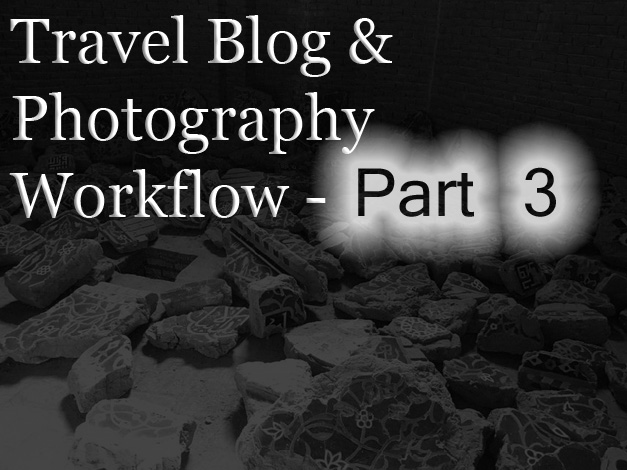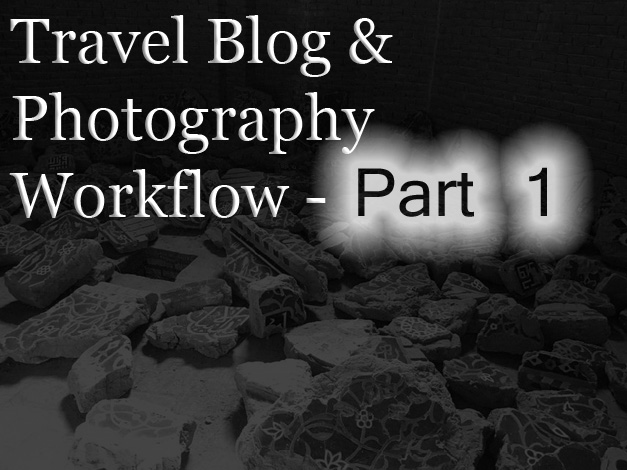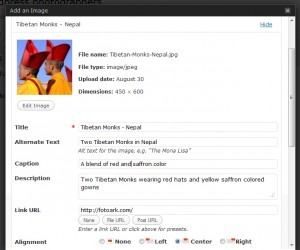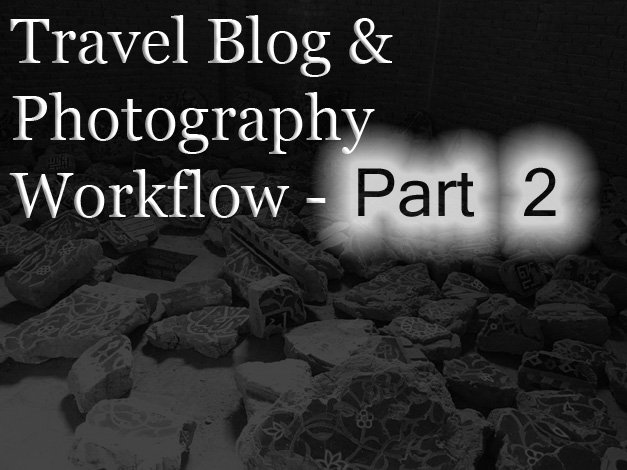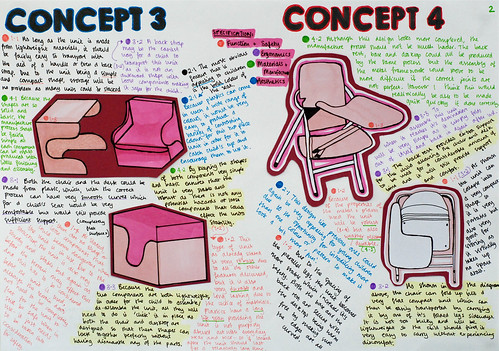Photography and travel blogging go hand in hand these days. There are differences though.
I’ve read a lot about how pro’s handle their photography workflows in studio. Which is interesting. But I’ve never read about how people do it while on the road.
Here’s how I do it.
Brief overview of my photography workflow when traveling:
Some people include photo’s from 3rd party sources like Flickr. Others mix & match. Some upload directly to their blogging platform, others spend time in processing them.
All the photography on The Longest Way Home is taken by me. I host my photographs on zenfolio, and on site. I also keep multiple backups in cloud storage, and on hardrives.
I’ve documented the benefits of hosting photographs off site here in a comprehensive review of photo hosts.
Now here’s a look at this process from beginning to end.
How I “photograph” workflow:
I shoot with a DSLR in both raw and jpeg simultaneously. This creates two exact images.
The raw version can be thought of as being the negative version from an old film camera. It’s unprocessed, and quite large in size.
The jpeg version is the same image, but it’s been processed by the camera and compressed to a smaller size.
The benefit of a RAW file is that it contains a lot of information that the jpg does not. And, much like developing a negative in a dark room, a raw file needs to be processed in a similar way using software before it can be viewed properly.
A jpg can be used for viewing immediately.
I shoot with 16GB cards. I could shoot with 32GB or more. But the frank reality of travel photography when on the road 24/7 is that accidents happen. The camera could get stolen, the card may fail etc. 16GB is about right for me to not go overboard and never remove the before backing it up.
I also don’t erase the photographs from those cards until all back up workflows are finished. So yes, I have a few storage cards.
Let the photography workflow begin:
Once back in a hotel / guesthouse room I immediately transfer all the photographs from the day to my laptop and external hard drive (now there are 3 copies, memory card, laptop, HD.)
Once there I open an application to sort through and proof the days photographs. Many people use Adobe Lightroom, personally I do not.
We simply don’t have the same way of thinking, and I am not a fan of its processing capabilities.
I use my cameras own software, or ACDSee. For those not interested in processing and only in photo management of jpegs (batch renaming, resizing etc,) I would suggest Faststone. It’s free. Limited for pro photo usage, but for the very basics it gets the job done.
But for processing photos, converting RAW images, EXIF data, categorizing, batch processing and photo asset management: I would recommend you check out both ACDSee and Lightroom or Aperture for mac users (links to all of these application be found at the bottom of the page).
Selecting the Best Photographs:

With everything open, I spend a lot of time deleting images that have not come out well. Maybe, they are out of focus, the subject is wrong, or they are just plain bad. They are deleted forever.
I use a full screen mode to view each image. Then, tag the good ones. Once I go through the first pass, I do a sort by tagged images. And, delete the rest.
I usually take a break there, a meal or something.
Then I make a final assault and repeat the first step over again.
Organizing Travel Photographs:
With the remaining photographs selected, I split them into different folders. The folders are named and dated by location.
Year – Location – Sub-location – sub-sub-location-(file name)
Each photograph is given some meta information now. This means I batch insert information such as copyright, keywords, categories and special notes into them.
I then batch rename my photographs so both the RAW and Jpeg counterparts both have the same name. it starts with alpha file name, and finishes with a number in order of date time. e.g. sofia-turkey-0021
Once there. I remove the raw files, and send them to another area on my external drive where they will remain untouched until they are backed up.
With the remaining jpgs, I begin to upload them straight from that main source folder.
Uploading photographs workflow
They get uploaded into one big folder on Zenfolio first. The reason I do this, is because internet capabilities get broken up when I travel. I might only be able to upload 300MB on a given night for example.
Yet, the shoot might mean I have 8+ folders of smaller batches to upload. It might seem better to upload everything in smaller batches in this case. But, think about it this way. It’s 10pm. I am tired and want to sleep, or relax. If I upload 50MB of food photos, it will take 2 hours.
Then at midnight I need to get up and upload the next batch from street photography of say 100MB. That should be finished at 3am or 4am …
See the problem? Whereas if I upload everything at once. I can go to bed at 10pm and hopefully everything is then uploaded by the morning and I can then separate them into different folders online, as well as offline. Which, is a lot faster.
Thankfully zenfolio allows one to have many, many sub categories (directories) which is very useful and fast to set up.
A note on cataloging photographs & an example:
Cataloging photographs, or inserting keywords in them is vital if you ever hope to locate a particular image in the future.
I was contacted by an advertiser who wanted an image on my site for a project. I simply could not find it. I knew what it was, where it should be, but could not find it. If I’d tagged it as “portraits” it would have been a lot easier to find.
It’s a simple thing to do, and it can save so much time in the future.
It doesn’t end here though it continues on in the second part of my Photography workflow while traveling.
Links mentioned above:
Zenfolio – photo hosting (use this code ” BDV-TGN-A7X ” for a $5 discount)
In the next part of this workflow we will cover:
Avoid disaster – Backing up photographs while traveling:
Final stages of the Travel blog photography workflow:
Additional processing workflows:
Meanwhile, what do you think? Do you do things differently, or can you suggest something to improve this workflow?